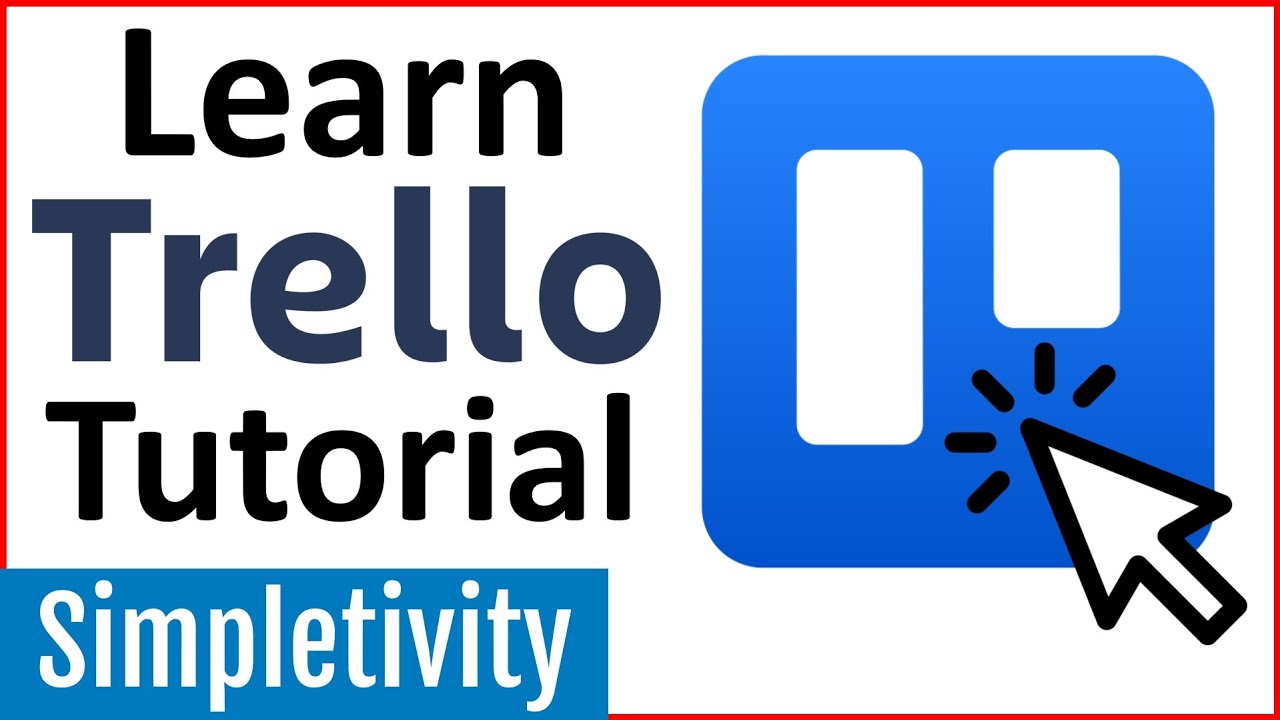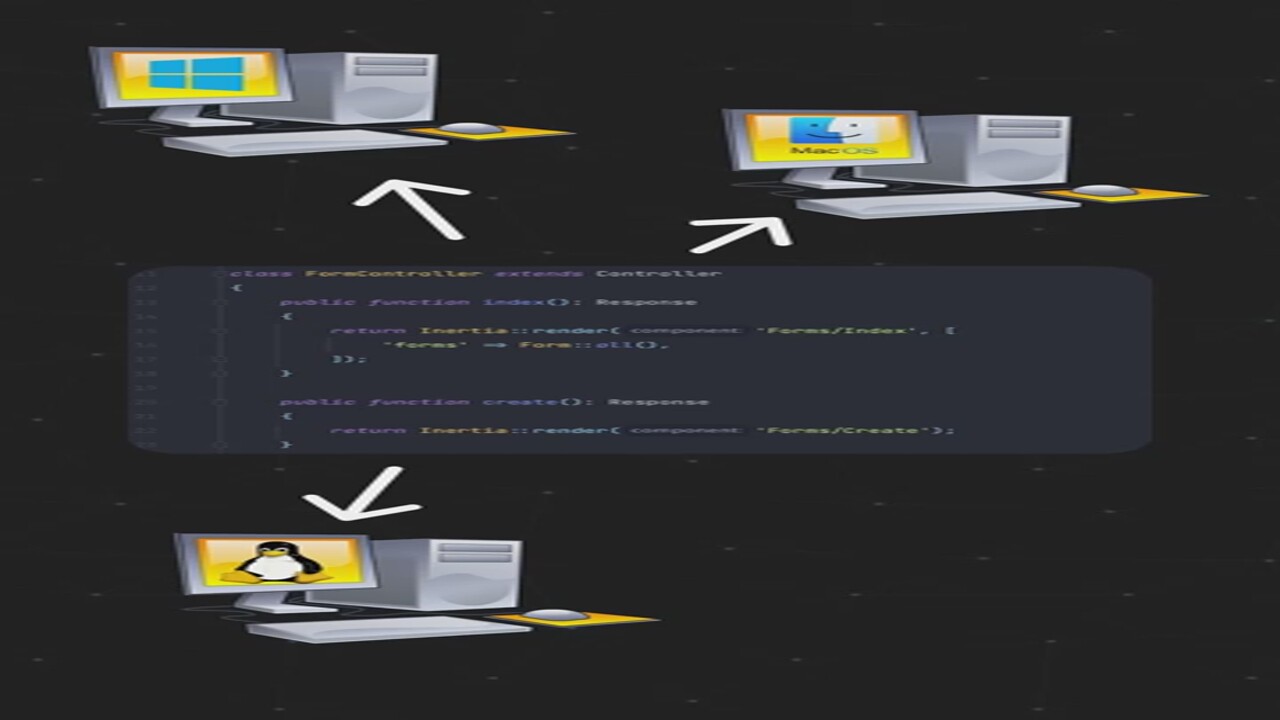Unlock the Power of Docker: Simplifying Software Deployment
Welcome to the World of Docker: Your Ultimate Guide to Simplifying Software Deployment
Hello, savvy savers and tech enthusiasts! Today, we're diving into a tool that's revolutionizing the way we think about software deployment—Docker. Whether you're a developer looking to streamline your workflow or a business owner aiming to optimize your tech stack, Docker offers a solution that's both efficient and cost-effective.
What is Docker?
Imagine you're working on a program that needs to run seamlessly across different computers with varying software configurations. Traditionally, this would require physical machines or virtual setups, both of which can be cumbersome and resource-heavy. Enter Docker—a game-changer in the world of software development.
Docker uses specialized instructions known as Docker files to create containers. Think of these containers as lightweight, portable mini virtual machines. They allow you to specify the operating system, install necessary programs, and add files, all while keeping the size minimal by sharing parts of your existing OS. This makes Docker an ideal choice for running multiple applications with different software versions on a single machine.
Why Use Docker?
Docker's ability to run multiple containers simultaneously without conflict makes it an invaluable tool for developers and IT professionals. Here are some key benefits:
- Efficiency: Docker containers are lightweight, reducing the need for extensive hardware resources.
- Portability: Easily move containers across different environments, ensuring consistent performance.
- Scalability: Quickly scale applications to meet demand without the overhead of traditional virtual machines.
- Isolation: Run multiple applications on the same host without interference, thanks to Docker's isolation capabilities.
Getting Started with Docker
To start using Docker, you'll need to understand a few basic commands:
- Docker Build: This command compiles your Docker file into a container image.
- Docker Image LS: Use this to list your images and get their IDs.
- Docker Run: Launch your container with this command, using the P-flag to expose ports to your local machine.
By mastering these commands, you'll be well on your way to harnessing the full potential of Docker.
Conclusion
Docker is more than just a tool—it's a gateway to a more efficient, scalable, and portable software development process. Whether you're a seasoned developer or just starting out, Docker offers a robust solution to modern software challenges. So why wait? Dive into the world of Docker today and transform the way you deploy software.
Thank you for joining me on this tech-savvy journey. Stay tuned for more insights and, as always, happy saving and coding!