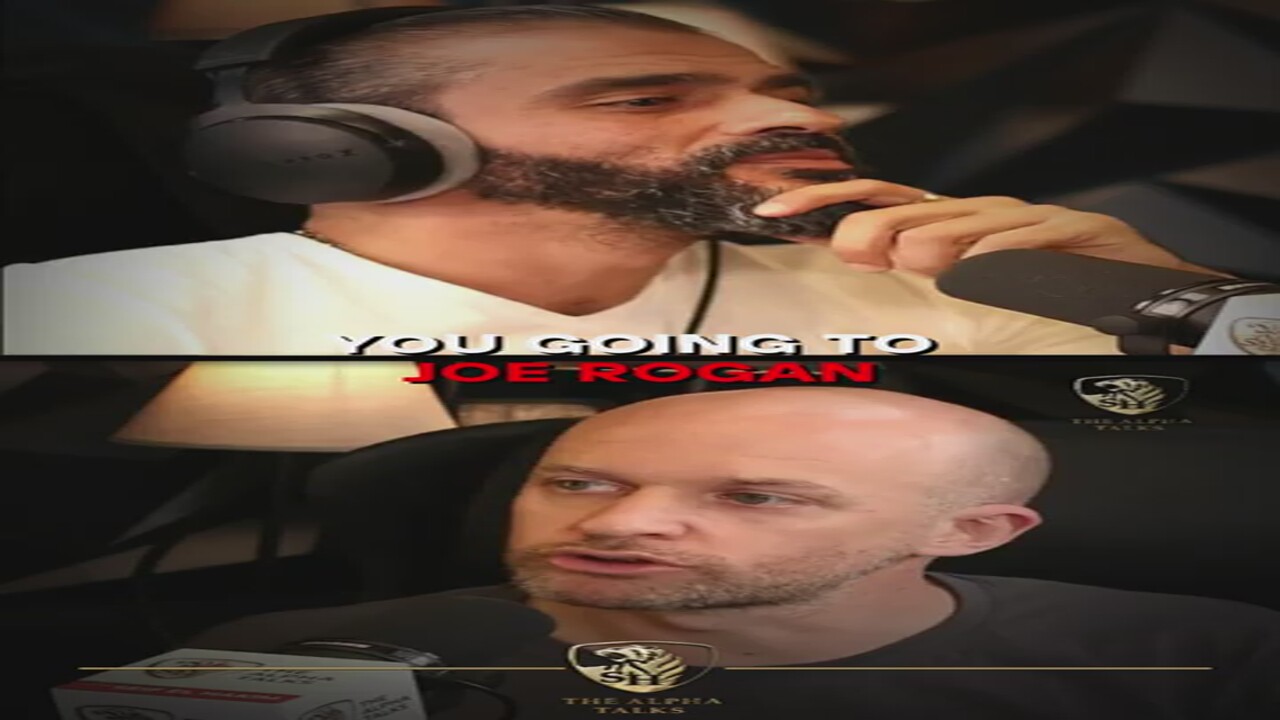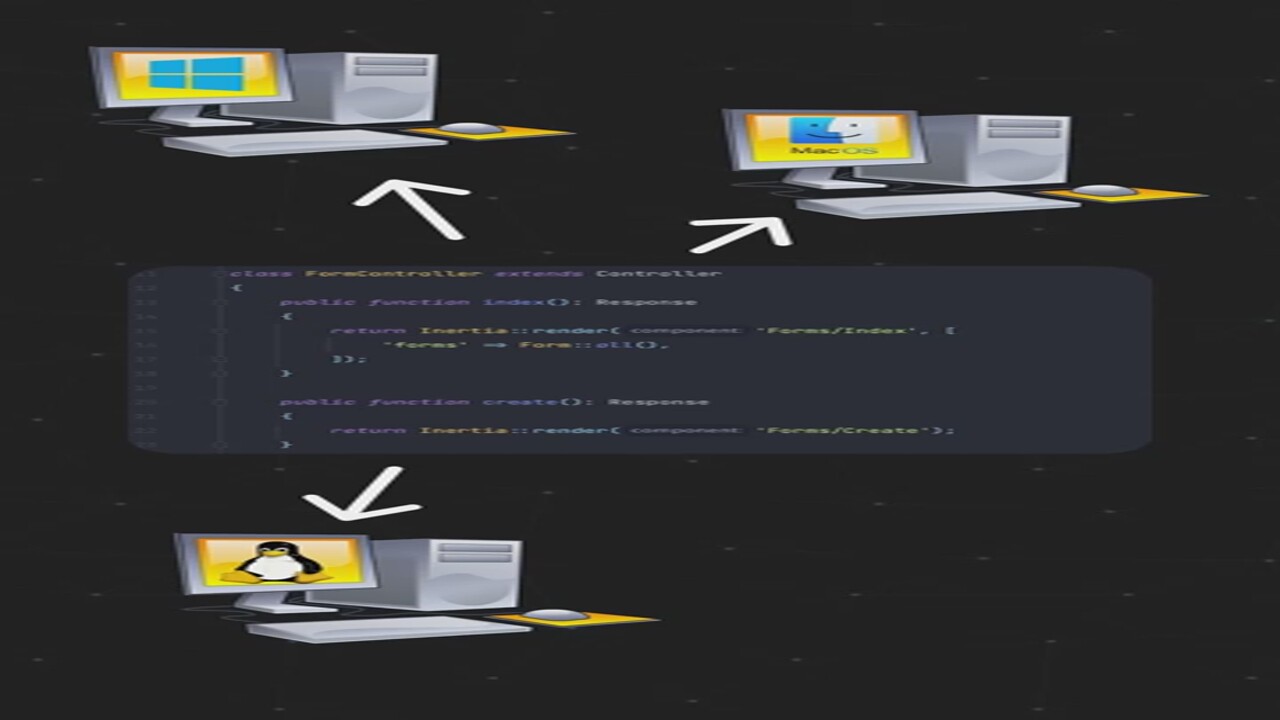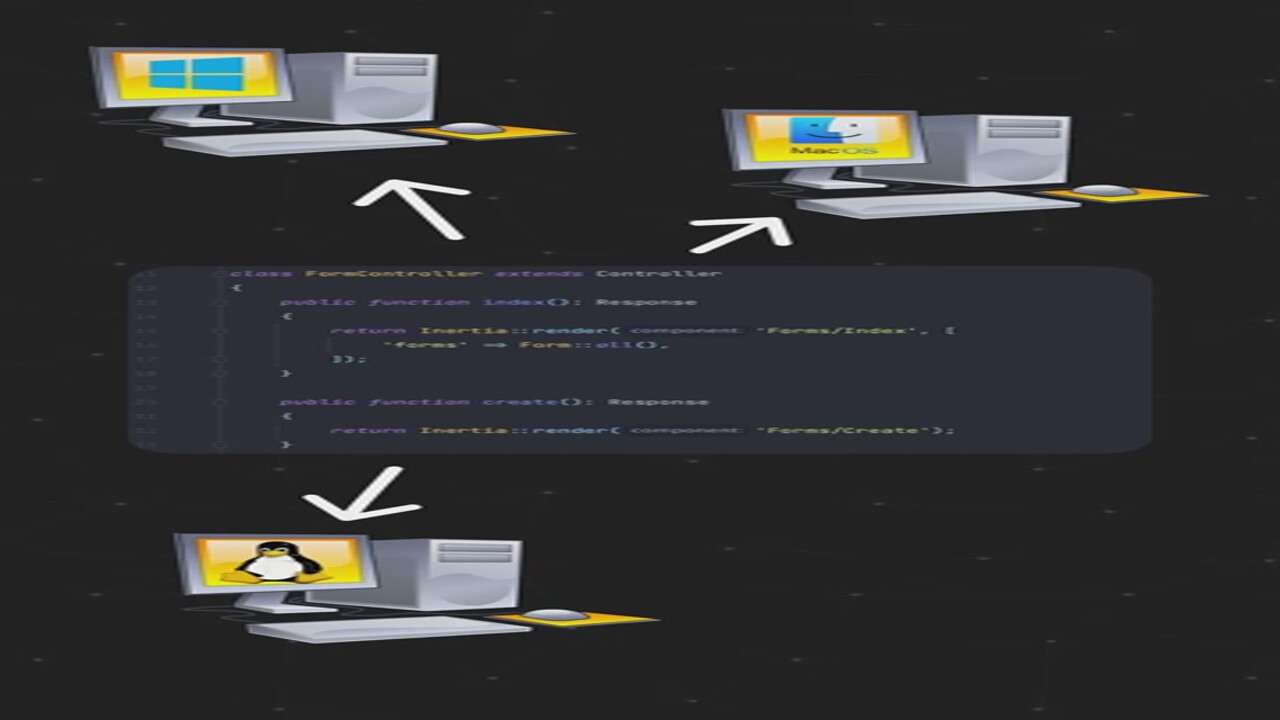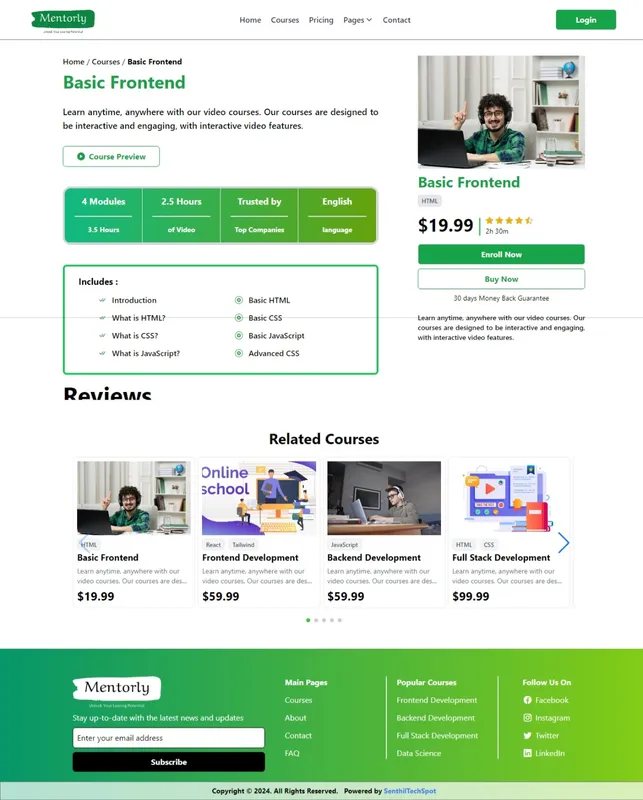Unlock the Power of Docker: A Guide to Efficient Software Deployment
Unlock the Power of Docker: A Guide to Efficient Software Deployment
Hello, savvy savers and tech enthusiasts! Welcome to my blog, where I share the best tips and tricks for saving money and maximizing efficiency in both your personal and professional life. Today, we're diving into the world of Docker, a powerful tool that can revolutionize the way you deploy software.
What is Docker?
Imagine you're developing a program that needs to run seamlessly across different computers, each with its own unique software environment. Traditionally, you'd have to use multiple physical computers or set up virtual machines, which can be costly and cumbersome. Enter Docker—a game-changer in the world of software deployment.
Docker allows you to create containers, which are like mini virtual machines. These containers are defined by Docker files, which specify the operating system, necessary software, and files. Once set up, you can run these containers on any machine, making it incredibly easy to test and deploy software across various environments.
Why Use Docker?
Docker is not just about convenience; it's about efficiency and scalability. Here are some reasons why Docker is a must-have tool for developers:
- Lightweight: Docker containers share parts of the host operating system, making them much smaller than traditional virtual machines.
- Portable: Once you've built a Docker container, you can run it anywhere, ensuring consistent performance across different systems.
- Scalable: Run multiple containers simultaneously without the overhead of full virtual machines, making it perfect for testing different software versions or running multiple applications.
Getting Started with Docker
Starting with Docker is a breeze. Here's a quick guide to get you up and running:
- Install Docker: Download and install Docker on your machine from the official website.
- Create a Docker File: Define your container by specifying the operating system, software, and files needed.
- Build Your Container: Use the
command to create your container image. - Run Your Container: Use
with theflag to expose a port to your local computer and start your container.
Conclusion
Docker is a powerful tool that can save you time and resources when deploying software. Whether you're a developer looking to streamline your workflow or a business owner aiming to optimize your IT infrastructure, Docker offers a flexible and efficient solution.
Don't miss out on the opportunity to enhance your software deployment process. Dive into Docker today and experience the benefits firsthand!
Thank you for visiting my blog. If you found this post helpful, be sure to subscribe for more tips on saving money and maximizing efficiency. Until next time, happy saving!