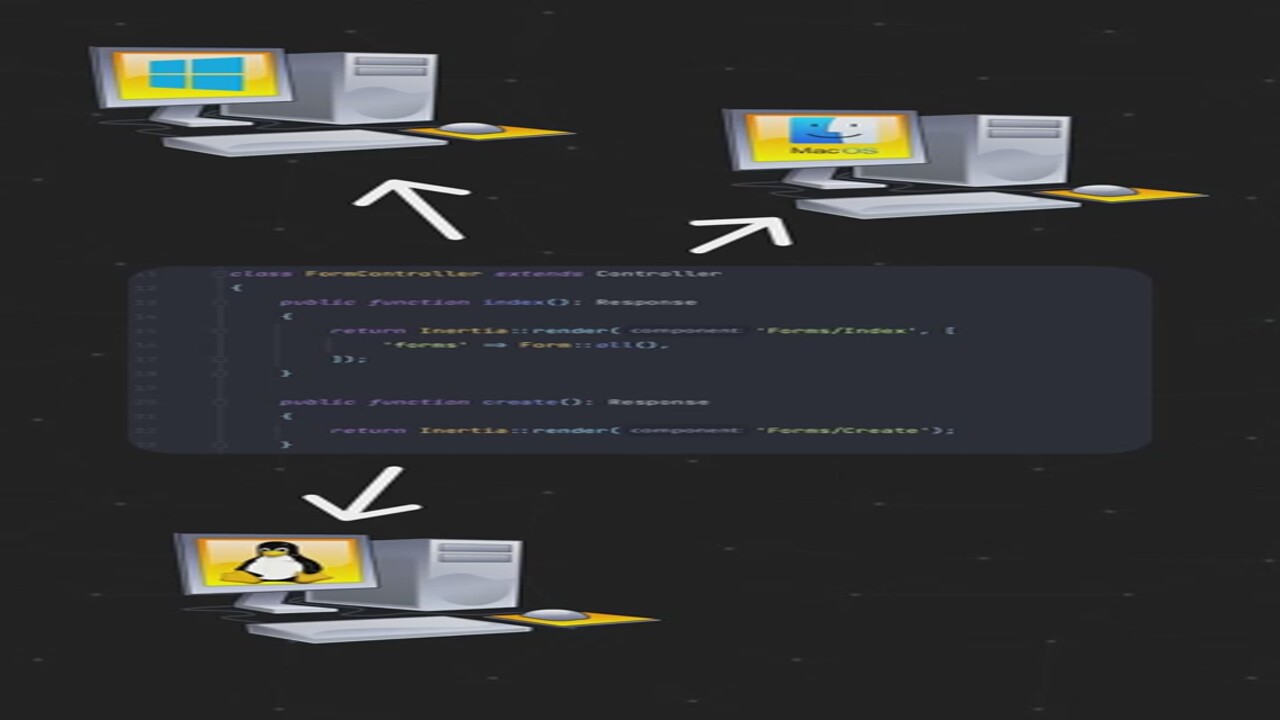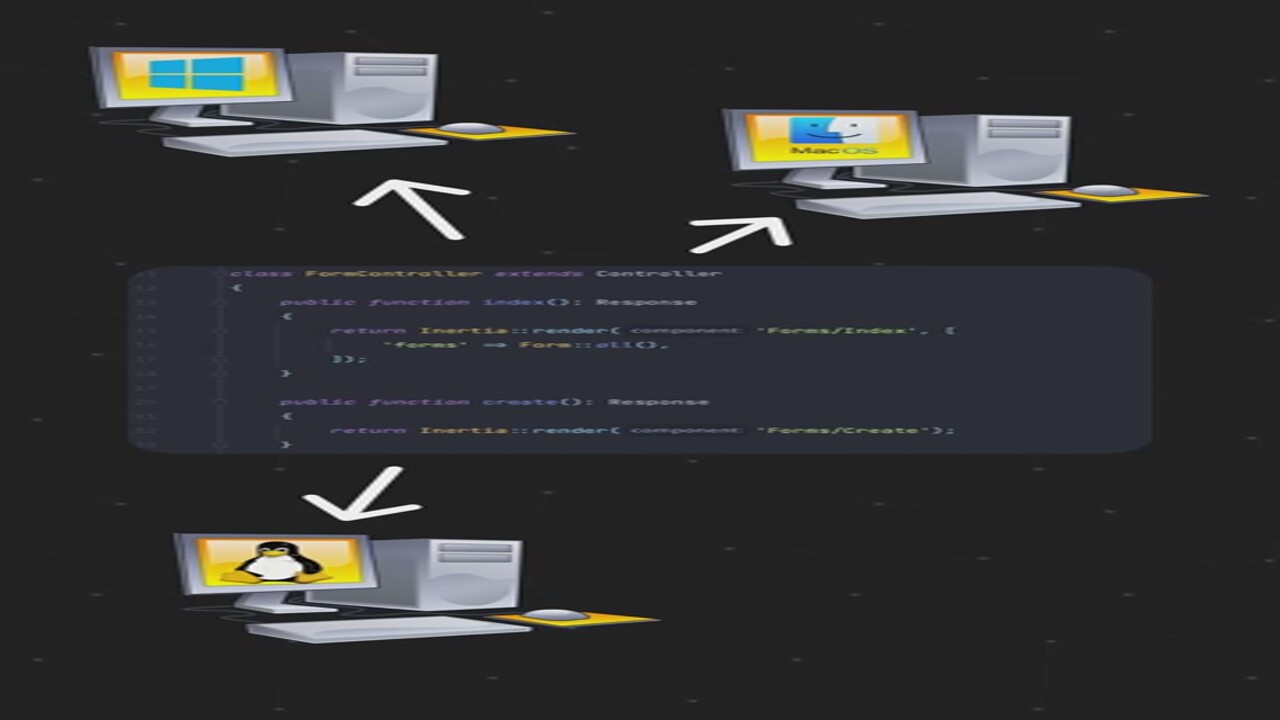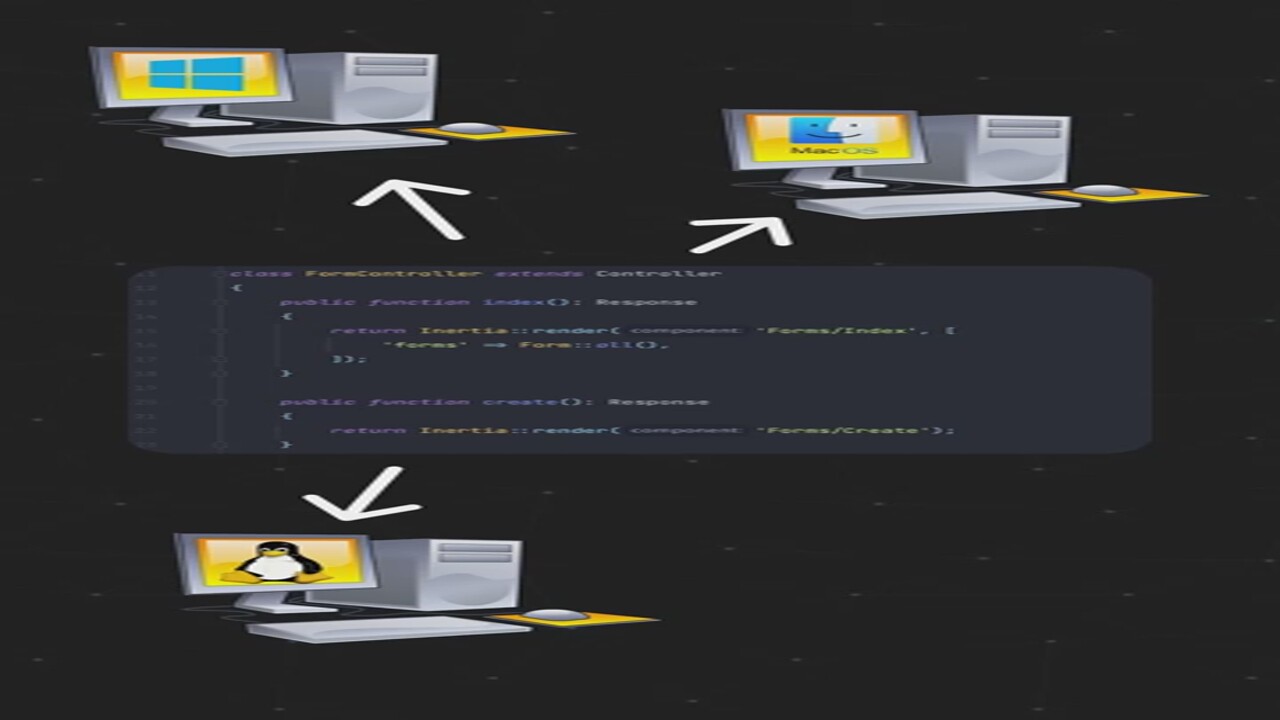Unlock the Power of Docker: A Guide to Simplifying Software Deployment
Unlock the Power of Docker: A Guide to Simplifying Software Deployment
Hello, savvy savers and tech enthusiasts! Welcome to my blog, where I share the latest and greatest deals, along with some tech tips to make your life easier. Today, we're diving into the world of Docker, a tool that can revolutionize the way you deploy software.
What is Docker?
If you've ever struggled with running a program on different computers with varying software, Docker is your new best friend. Imagine having a mini virtual machine that can run on any system without the hassle of setting up a new environment each time. That's Docker for you!
Docker uses specialized instructions called Docker files to create containers. These containers are lightweight, sharing parts of your operating system, and can run multiple applications simultaneously. This makes Docker an excellent choice for developers and tech enthusiasts who want to try out different software locally or manage multiple apps with varying software versions.
Why Use Docker?
Docker is not just a tool; it's a game-changer for software deployment. Here are some reasons why you should consider using Docker:
- Efficiency: Docker containers are smaller and faster than traditional virtual machines, saving you time and resources.
- Consistency: With Docker, you can ensure that your application runs the same way on any machine, eliminating the 'it works on my machine' problem.
- Scalability: Easily scale your applications by running multiple containers simultaneously without conflicts.
Getting Started with Docker
To start using Docker, you'll need to install it on your machine. Once installed, you can create a Docker file that specifies the operating system, programs to install, and files to add. Here's a quick guide to get you started:
- Build Your Container: Use
to create your container. - List Your Images: Use
to get the ID of your container. - Run Your Container: Use
with the P-flag to expose a port to your local computer.
Conclusion
Docker is a powerful tool that simplifies software deployment, making it easier for developers and tech enthusiasts to manage applications efficiently. Whether you're a seasoned developer or just starting, Docker can help you streamline your workflow and save valuable time.
Thank you for joining me today! If you're excited to try Docker, don't hesitate to dive in and explore its possibilities. And as always, stay tuned for more tips and deals to help you save money and make the most of your tech adventures!
Remember, the best way to save is to stay informed and seize opportunities as they come. Happy saving and coding!