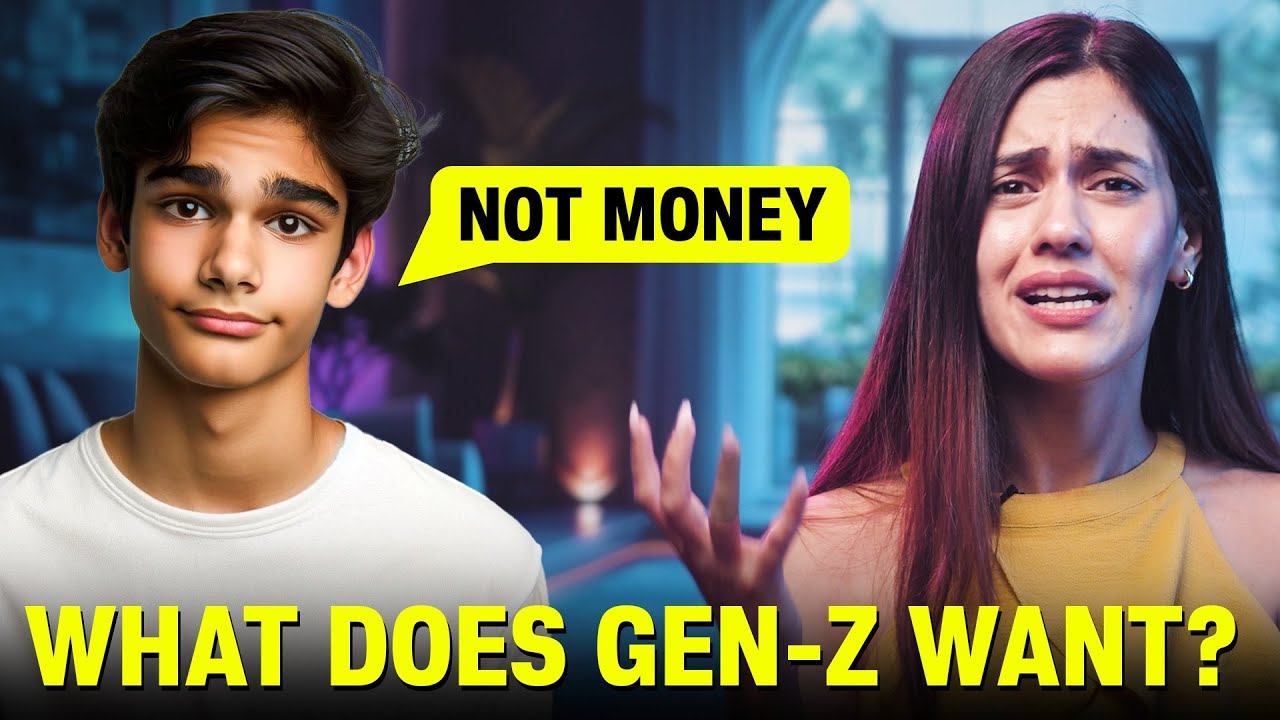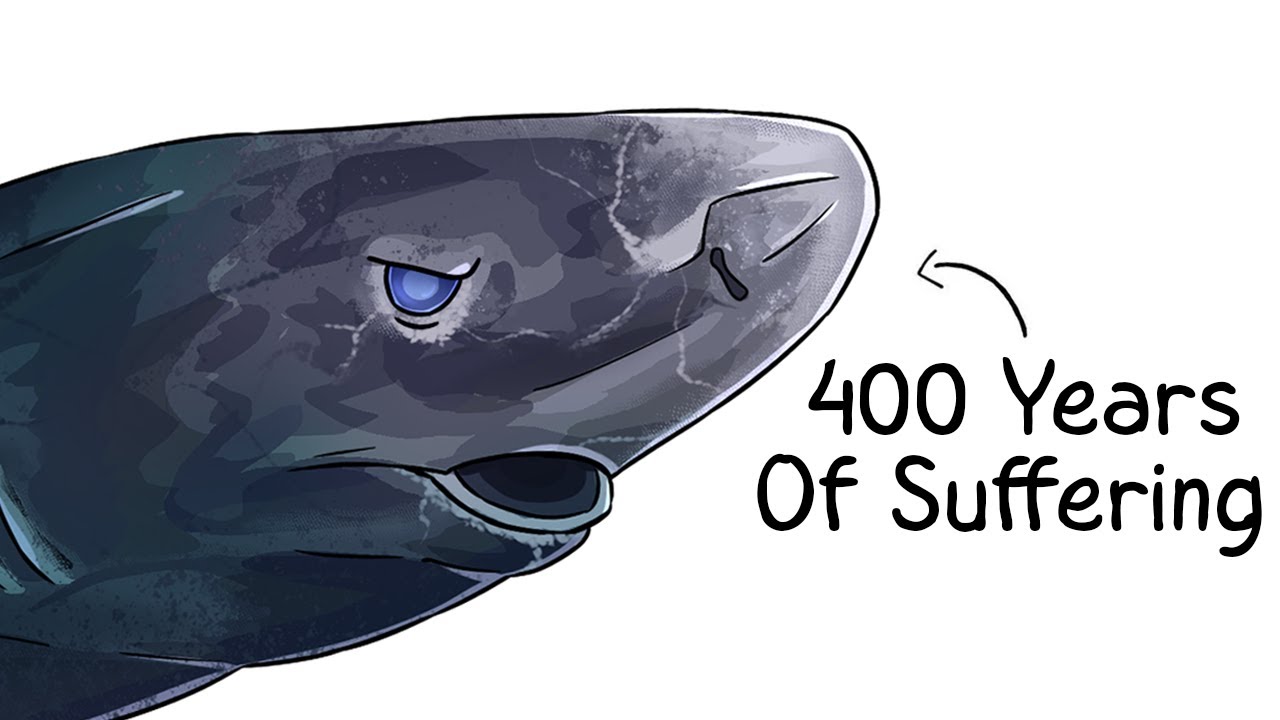Unlock the Power of Docker: A Guide to Seamless Software Deployment
Unlock the Power of Docker: A Guide to Seamless Software Deployment
Hello, savvy savers and tech enthusiasts! Welcome to my blog, where we dive into the latest and greatest deals and tips to make your life easier and more affordable. Today, we're exploring the world of Docker—a tool that's revolutionizing how we deploy software. Whether you're a developer or just someone curious about tech, Docker can save you time, money, and headaches.
What is Docker?
Imagine you're writing a program, and you want it to run smoothly on different computers, each with its unique software setup. Traditionally, you might use a different computer or a virtual machine, but these options can be costly and cumbersome. Enter Docker—a game-changer in the tech world.
Docker allows you to create containers, which are like mini virtual machines. These containers can run on any system, making them incredibly versatile. You define what operating system to use, what programs to install, and what files to include using Docker files. Once set up, you can run these containers on any machine without worrying about compatibility issues.
Why Use Docker?
- Efficiency: Docker containers are lightweight and share parts of the host operating system, making them faster and more efficient than traditional virtual machines.
- Consistency: With Docker, you can ensure that your software runs the same way on every system, eliminating the classic "it works on my machine" problem.
- Scalability: Run multiple containers simultaneously without performance issues, perfect for testing different software versions or running multiple applications.
Getting Started with Docker
To start using Docker, you'll need to familiarize yourself with a few basic commands:
- Docker Build: This command builds your container using the instructions in your Docker file.
- Docker Image LS: Use this to list your Docker images and get their IDs.
- Docker Run: This command runs your container, and with the P-flag, you can expose a port to your local computer.
Call to Action
Ready to dive into Docker and streamline your software deployment process? Don't miss out on the opportunity to enhance your tech skills and save valuable time. Start experimenting with Docker today and experience the benefits firsthand.
Thank you for joining me on this tech-savvy journey. Stay tuned for more exciting tips and deals to help you save money and simplify your life. Until next time, happy saving!