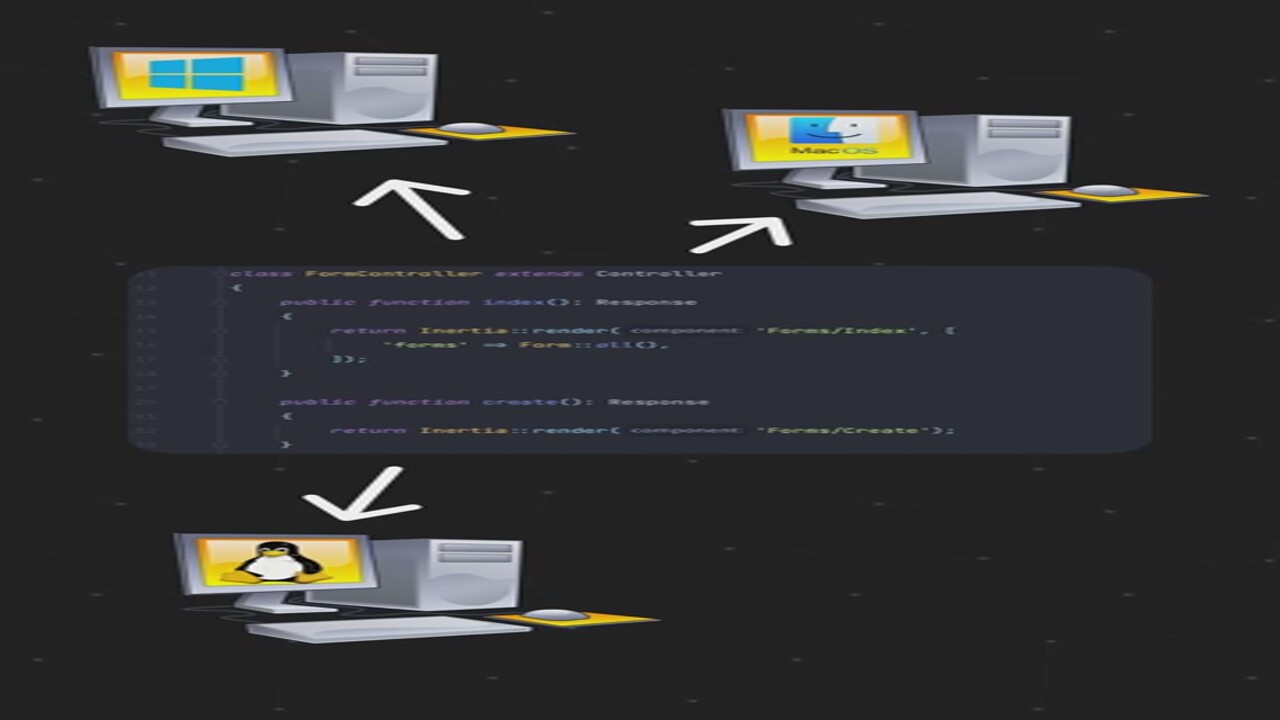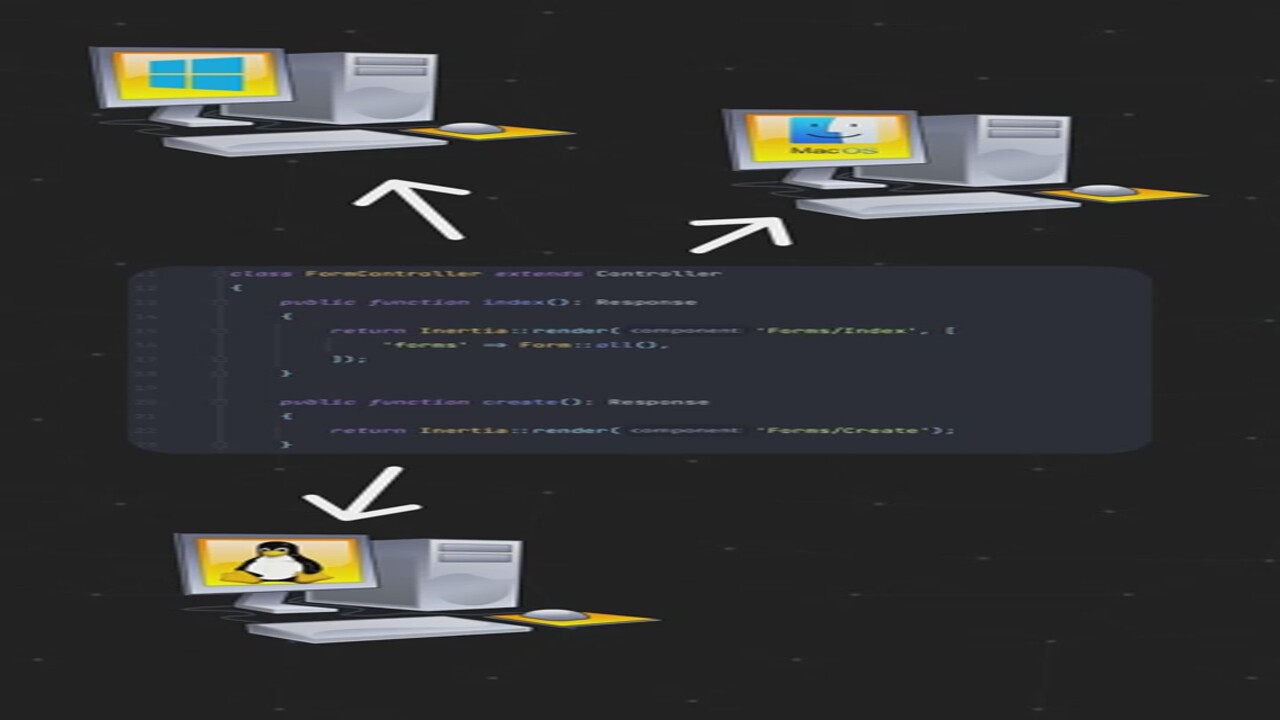Unlock the Power of Docker: The Ultimate Guide to Efficient Software Deployment
Unlock the Power of Docker: The Ultimate Guide to Efficient Software Deployment
Hello, savvy savers and tech enthusiasts! Welcome to my blog, where we dive into the world of technology and savings. Today, we're exploring Docker, a tool that's revolutionizing how we deploy software. Whether you're a developer looking to streamline your workflow or a tech enthusiast curious about the latest trends, this guide is for you.
What is Docker?
Imagine you're writing a program and want it to run seamlessly across different computers with varying software configurations. Traditionally, you'd have to use different physical machines or virtual machines, which can be costly and cumbersome. Enter Docker—a game-changer in the world of software deployment.
Docker allows you to create containers, which are like mini virtual machines. These containers encapsulate everything your application needs to run, from the operating system to the software stack. This means you can run multiple applications with different software versions on a single machine without any conflicts.
Why Use Docker?
Docker is not just about convenience; it's about efficiency and scalability. Here are some reasons why Docker is a must-have tool in your tech arsenal:
- Portability: Docker containers can run on any machine that supports Docker, making it easy to move applications between environments.
- Efficiency: Containers share the host system's OS kernel, making them lightweight and fast compared to traditional virtual machines.
- Scalability: Easily scale your applications by running multiple containers simultaneously.
Getting Started with Docker
To start using Docker, you'll need to create a Docker file. This file contains instructions for building your container, such as the base operating system, software dependencies, and the command to run your application.
Here's a quick rundown of the process:
- Build the Container: Use
to create your container image. - List the Images: Use
to get the ID of your newly created image. - Run the Container: Use
with the P-flag to expose a port to your local computer.
Real-World Applications of Docker
Docker is incredibly versatile and can be used in various scenarios, such as:
- Development: Test different software versions locally without affecting your main environment.
- Deployment: Simplify the deployment process by packaging your application and its dependencies into a single container.
- Testing: Run automated tests in isolated environments to ensure consistent results.
Call to Action
Are you ready to revolutionize your software deployment process? Dive into Docker today and experience the efficiency and scalability it offers. Don't forget to check out the latest deals on Docker courses and tools to get started on the right foot!
Thank you for joining me on this tech-savvy journey. Stay tuned for more tips and tricks to help you save time and money in the world of technology!