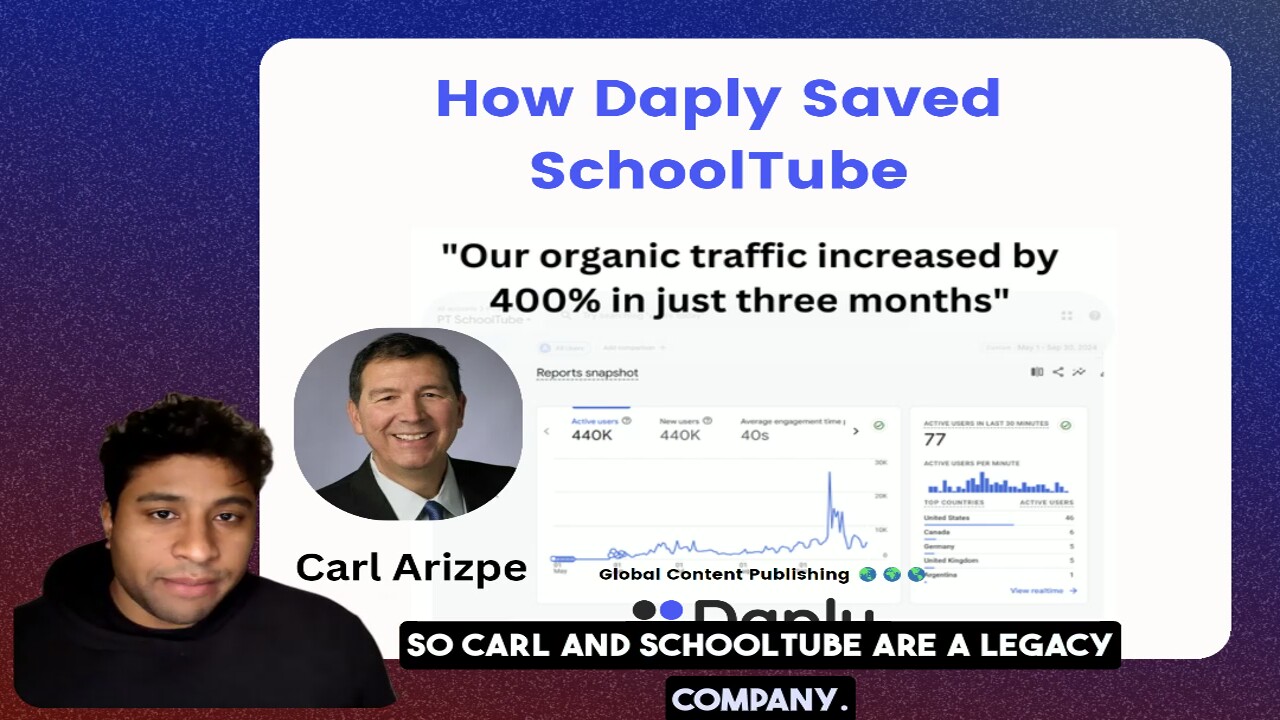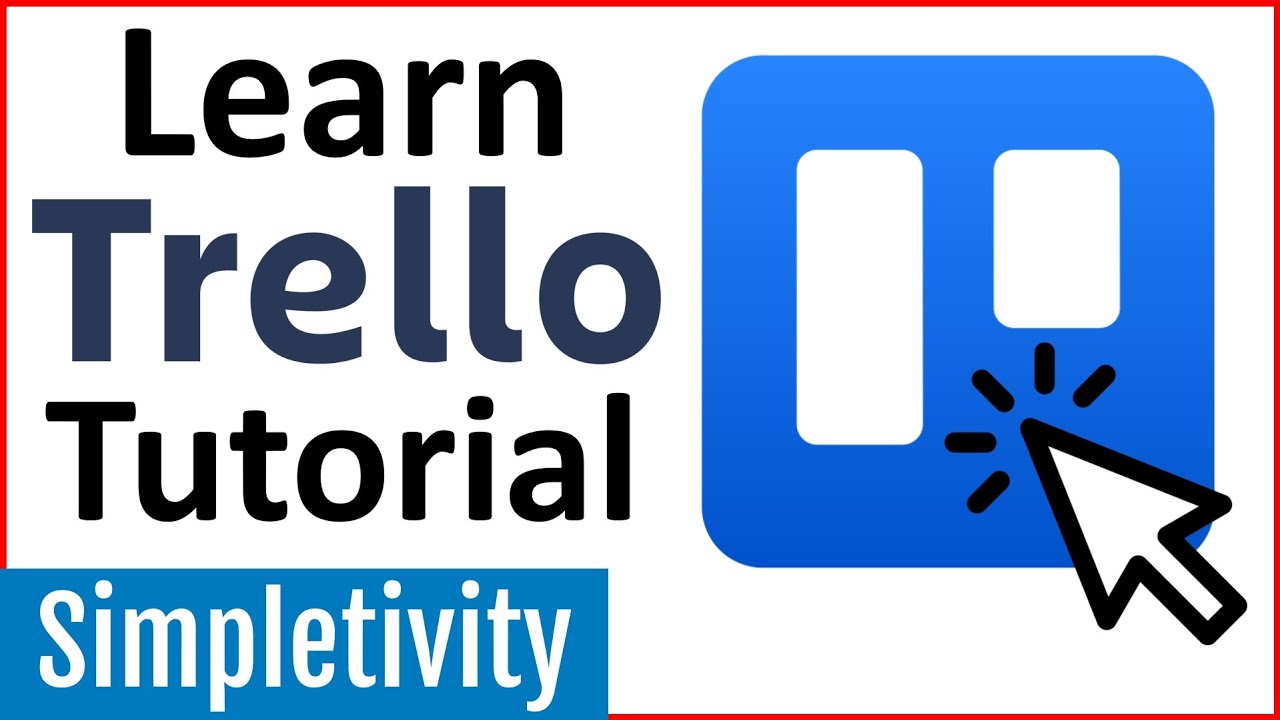Unlock the Power of Docker: A Guide to Seamless Software Deployment
Unlock the Power of Docker: A Guide to Seamless Software Deployment
Hello, savvy savers and tech enthusiasts! Welcome back to my blog, where we dive into the latest trends and tools that can help you save time, money, and effort. Today, we're exploring Docker, a revolutionary tool that can transform the way you deploy and manage software. Whether you're a developer, a business owner, or just someone curious about tech, Docker offers a streamlined solution to run applications efficiently across different environments.
What is Docker?
Imagine you're developing a program and want it to run seamlessly on various computers, each with different software configurations. Traditionally, you might resort to using multiple physical machines or virtual machines, but these options can be costly and resource-intensive. Enter Docker—a game-changer in the world of software deployment.
Docker allows you to create containers, which are lightweight, portable, and self-sufficient environments that can run your applications. Think of containers as mini virtual machines that share the host system's operating system, making them much more efficient and faster to start than traditional VMs.
How Docker Works
Docker uses specialized instructions called Docker files to describe a container. These files specify the operating system, the programs to install, and the files to include. Once you've defined your container, you build it using Docker Build, which creates a Docker image. This image is a snapshot of your container that can be easily shared and deployed.
To run your application, you use Docker Run, which starts the container and exposes it to your local computer using the P-flag. This setup allows you to run multiple containers simultaneously, each with its own software stack, without any conflicts.
Benefits of Using Docker
- Portability: Docker containers can run on any system that supports Docker, ensuring consistent performance across different environments.
- Efficiency: Containers share the host system's OS, making them lightweight and fast to start.
- Scalability: Easily scale your applications by running multiple containers simultaneously.
- Isolation: Each container runs in its own isolated environment, preventing conflicts between applications.
Getting Started with Docker
To begin using Docker, you'll need to install Docker Desktop on your computer. Once installed, you can start creating and managing containers using the Docker CLI or Docker Compose for more complex setups.
Call to Action
Ready to revolutionize your software deployment process? Dive into Docker today and experience the benefits of seamless application management. Whether you're a seasoned developer or just starting, Docker offers a powerful solution to streamline your workflow.
Stay tuned for more exciting tech insights and money-saving tips. Don't forget to subscribe to my blog for the latest updates and exclusive deals!
Thank you for joining me on this journey to explore Docker. If you have any questions or want to share your experiences, feel free to leave a comment below. Let's continue to save time, money, and effort together!
Happy saving and coding!